css中button按钮的状态有哪一些?
时间:2024/11/2作者:未知来源:手揣网教程人气:
- [摘要]本篇文章主要给大家介绍关于css button按钮的多种状态。希望对有需要的朋友有所帮助。首先给大家举一段button按钮的状态代码示例如下:<!DOCTYPE html> <ht...本篇文章主要给大家介绍关于css button按钮的多种状态。希望对有需要的朋友有所帮助。
首先给大家举一段button按钮的状态代码示例如下:
<!DOCTYPE html> <html> <head lang="en"> <meta charset="UTF-8"> <title>button按钮的状态代码不同效果示例</title> <style> .btn{ appearance: none; background: #026aa7; color: #fff; font-size: 20px; padding: 0.65em 1em; border-radius: 4px; box-shadow: inset 0 -4px 0 0 rgba(0,0,0,0.2); margin-right: 1em; cursor: pointer; border:0; } .btn1:hover{ box-shadow: inset 0 -4px 0 0 rgba(0,0,0,0.6), 0 0 8px 0 rgba(0,0,0,0.5); } .btn1:focus{ position: relative; top: 4px; box-shadow: inset 0 3px 5px 0 rgba(0,0,0, 0.2); outline: 0; } .btn2:hover{ box-shadow: inset 0 -4px 0 0 rgba(0,0,0,0.6), 0 0 8px 0 rgba(0,0,0,0.5); } .btn2:active{ position: relative; top: 4px; box-shadow: inset 0 3px 5px 0 rgba(0,0,0,0.2); outline: 0; } .btn2:focus{ outline: 0; } </style> </head> <body> <button class="btn btn1">点击不会弹起</button> <button class="btn btn2">点击会弹起</button> </body></html>以上代码可直接复制粘贴在本地测试,效果如下图:
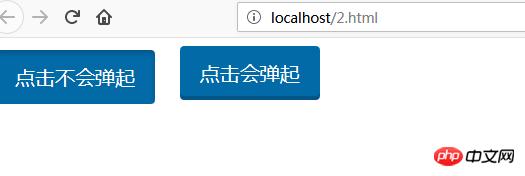
综上所述,给大家总结一下关于button按钮的几种状态:
普通状态
hover 鼠标悬停状态
active 点击状态
focus 取得焦点状态
注:.btn:focus{outline:0;} 可以去除按钮或a标签点击后的蓝色边框
cursor 属性规定要显示的光标的类型(形状)。该属性定义了鼠标指针放在一个元素边界范围内时所用的光标形状
:active 选择器用于选择活动链接。当您在一个链接上点击时,它就会成为活动的(激活的)。
希望本篇关于button状态的不同情况介绍,对有需要的朋友有所帮助。
以上就是css中button按钮的状态有哪些?的详细内容,更多请关注php中文网其它相关文章!
网站建设是一个广义的术语,涵盖了许多不同的技能和学科中所使用的生产和维护的网站。
关键词:css中button按钮的状态有哪些?