页面加载时样式效果css如何完成?(多种样式示例)
时间:2024/11/3作者:未知来源:手揣网教程人气:
- [摘要]在web前端开发过程中,作为站长可能要考虑到,页面如果出现正在加载状态时该如何用css来展示等待加载的样式,一个好看的css网页加载动画可以减少用户等待过程中的乏味时刻。那么本篇文章就给大家介绍cs...在web前端开发过程中,作为站长可能要考虑到,页面如果出现正在加载状态时该如何用css来展示等待加载的样式,一个好看的css网页加载动画可以减少用户等待过程中的乏味时刻。那么本篇文章就给大家介绍css加载中动画具体是如何实现的问题?
纯css代码实现页面加载中样式:
一、条形波动样式的css加载动画代码示例如下:
<div class="spinner"> <div class="re1"></div> <div class="re2"></div> <div class="re3"></div> <div class="re4"></div> <div class="re5"></div> </div> .spinner { margin: 100px auto; width: 50px; height: 60px; text-align: center; font-size: 10px; } .spinner > div { background-color: #67CF22; height: 100%; width: 6px; display: inline-block; -webkit-animation: stretchdelay 1.2s infinite ease-in-out; animation: stretchdelay 1.2s infinite ease-in-out; } .spinner .re2 { -webkit-animation-delay: -1.1s; animation-delay: -1.1s; } .spinner .re3 { -webkit-animation-delay: -1.0s; animation-delay: -1.0s; } .spinner .re4 { -webkit-animation-delay: -0.9s; animation-delay: -0.9s; } .spinner .re5 { -webkit-animation-delay: -0.8s; animation-delay: -0.8s; } @-webkit-keyframes stretchdelay { 0%, 40%, 100% { -webkit-transform: scaleY(0.4) } 20% { -webkit-transform: scaleY(1.0) } } @keyframes stretchdelay { 0%, 40%, 100% { transform: scaleY(0.4); -webkit-transform: scaleY(0.4); } 20% { transform: scaleY(1.0); -webkit-transform: scaleY(1.0); } }代码效果如下图:

二、圆形循环样式的css加载中动画代码示例如下:
.container1 > div, .container2 > div, .container3 > div { width: 6px; height: 6px; background-color: #333; border-radius: 100%; position: absolute; -webkit-animation: bouncedelay 1.2s infinite ease-in-out; animation: bouncedelay 1.2s infinite ease-in-out; -webkit-animation-fill-mode: both; animation-fill-mode: both; } .spinner .spinner-container { position: absolute; width: 100%; height: 100%; } .container2 { -webkit-transform: rotateZ(45deg); transform: rotateZ(45deg); } .container3 { -webkit-transform: rotateZ(90deg); transform: rotateZ(90deg); } .circle1 { top: 0; left: 0; } .circle2 { top: 0; right: 0; } .circle3 { right: 0; bottom: 0; } .circle4 { left: 0; bottom: 0; } .container2 .circle1 { -webkit-animation-delay: -1.1s; animation-delay: -1.1s; } .container3 .circle1 { -webkit-animation-delay: -1.0s; animation-delay: -1.0s; } .container1 .circle2 { -webkit-animation-delay: -0.9s; animation-delay: -0.9s; } .container2 .circle2 { -webkit-animation-delay: -0.8s; animation-delay: -0.8s; } .container3 .circle2 { -webkit-animation-delay: -0.7s; animation-delay: -0.7s; } .container1 .circle3 { -webkit-animation-delay: -0.6s; animation-delay: -0.6s; } .container2 .circle3 { -webkit-animation-delay: -0.5s; animation-delay: -0.5s; } .container3 .circle3 { -webkit-animation-delay: -0.4s; animation-delay: -0.4s; } .container1 .circle4 { -webkit-animation-delay: -0.3s; animation-delay: -0.3s; } .container2 .circle4 { -webkit-animation-delay: -0.2s; animation-delay: -0.2s; } .container3 .circle4 { -webkit-animation-delay: -0.1s; animation-delay: -0.1s; } @-webkit-keyframes bouncedelay { 0%, 80%, 100% { -webkit-transform: scale(0.0) } 40% { -webkit-transform: scale(1.0) } } @keyframes bouncedelay { 0%, 80%, 100% { transform: scale(0.0); -webkit-transform: scale(0.0); } 40% { transform: scale(1.0); -webkit-transform: scale(1.0); } }效果如下图:
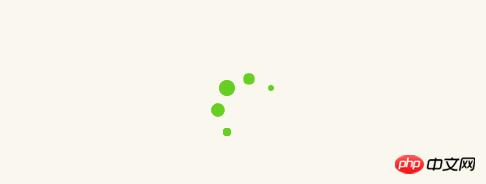
三、圆点横向波动样式的css加载动画实现代码示例如下:
.spinner > div { width: 30px; height: 30px; background-color: #67CF22; border-radius: 100%; display: inline-block; -webkit-animation: bouncedelay 1.4s infinite ease-in-out; animation: bouncedelay 1.4s infinite ease-in-out; /* Prevent first frame from flickering when animation starts */ -webkit-animation-fill-mode: both; animation-fill-mode: both; } .spinner .bounce1 { -webkit-animation-delay: -0.32s; animation-delay: -0.32s; } .spinner .bounce2 { -webkit-animation-delay: -0.16s; animation-delay: -0.16s; } @-webkit-keyframes bouncedelay { 0%, 80%, 100% { -webkit-transform: scale(0.0) } 40% { -webkit-transform: scale(1.0) } } @keyframes bouncedelay { 0%, 80%, 100% { transform: scale(0.0); -webkit-transform: scale(0.0); } 40% { transform: scale(1.0); -webkit-transform: scale(1.0); } }效果如下图:

以上就是本篇文章关于css加载制作不同样式的具体代码示例介绍,希望对有需要的朋友有所帮助。
注,css3 loading制作相关属性介绍:
CSS3 animation 属性,使用简写属性把 animation 绑定到一个<div> 元素。
transform 属性向元素应用 2D 或 3D 转换。该属性允许我们对元素进行旋转、缩放、移动或倾斜。
@keyframes属性,通过 @keyframes 规则,您能够创建动画。创建动画的原理是,将一套 CSS 样式逐渐变化为另一套样式。在动画过程中,您能够多次改变这套 CSS 样式。以百分比来规定改变发生的时间,或者通过关键词 "from" 和 "to",等价于 0% 和 100%。0% 是动画的开始时间,100% 动画的结束时间。为了获得最佳的浏览器支持,您应该始终定义 0% 和 100% 选择器。
以上就是网页加载时样式效果css如何实现?(多种样式示例)的详细内容,更多请关注php中文网其它相关文章!
网站建设是一个广义的术语,涵盖了许多不同的技能和学科中所使用的生产和维护的网站。
关键词:页面加载时样式效果css如何完成?(多种样式示例)